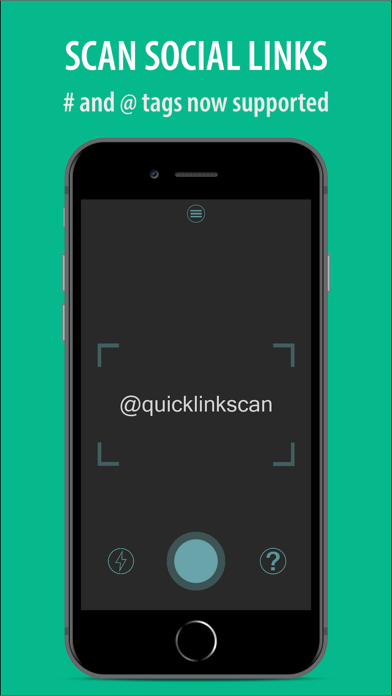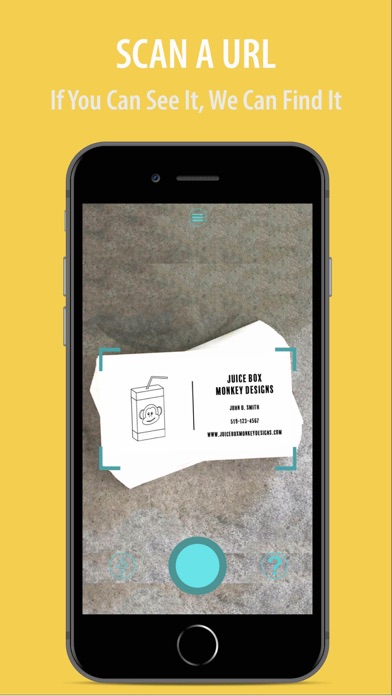Quick Link Scan app for iPhone and iPad
Developer: Juice Box Monkey Designs
First release : 27 Mar 2019
App size: 33.91 Mb
Find It, Scan It & Save It
HOW THE APP WORKS
To scan your first link or your 100th, its easy! Open the app on your iPhone, make sure the link is placed between the blue area on the screen. Once it is all in there, capture it.
If it finds a Social Link, it will prompt you with quick actions to social networks
1. View or Search on Twitter
2. View or Search on Facebook
3. View or Search on Instagram
Dont like the list we provided you, edit it right inside Settings.
We have support for all the major social applications:
Twitter
Facebook
Instagram
LinkedIn
Pinterest
Reddit
If it finds a URL it will prompt you with some quick actions to deal with it:
1. Open the link right there and then
2. Edit the link if its not quite what you saw, edit it easily
3. Copy it over to your click board
4. Send it to friends or family
5. Save links for later which will automatically show it in the listed links you have scanned
EVERYTHING IS DONE RIGHT ON YOUR DEVICE!
Finding that link takes 0% of data! If you aren’t in Internet connectivity you will still be able to scan it, all you will have to do is `Save link for later` if you can’t access the internet at that time.
LINK SUPPORTED
- Anything we think that looks like a URL is a URL in our books.
- @connections like user accounts and business accounts
- #hashtags like trending topics, poster tags and event trackers
If you find a link but QuickLink Scan says ’No link found’, tweet at us or message us directly with a captured image of the link. We will look into why it wouldn’t scan and get back to you with the answers you deserve.
ADDITIONAL FEATURES
- Interactive Web view with more sharing capabilities
- View a history of all the past links you have scanned
- Sharing past links with all your integrated Applications (Messages, Twitter, Facebook etc.)
- Supports the camera flash for low light areas when capturing links
- Set default social app to automatically open the social app of your choosing while interacting with past @tags and #hashtags
- Customized list of Quick Actions when interacting with social @tags and #hashtags
REQUIREMENTS
In order to use QuickLinks Scan, your device must support the newest major version of iOS on your iPhone and your device must have a built-in camera. When viewing links after scanning, you must have internet connectivity to view these sites.